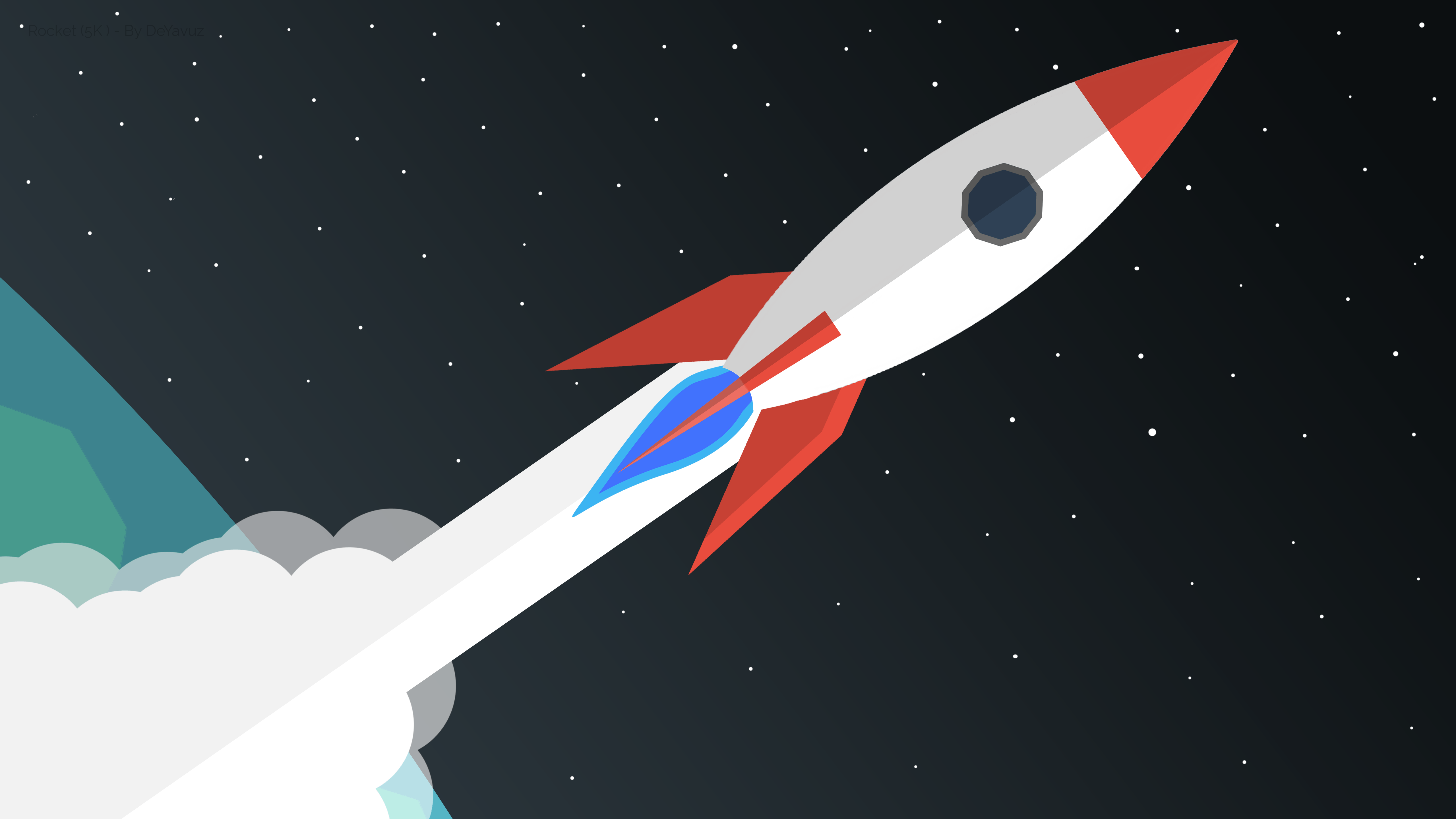What exactly is website speed and why does it affect me and my business? Years’ worth of research in one simple cheat sheet that WILL help your website speed and your SEO rankings!
Website speed is how long it takes for your website to display all the information listed on that page. We all know that as technology develops, so does our need for information to be delivered quicker and that is why website speed is so important. After all, it is at the top of our fingertips 24/7. Website speed does not just increase both yours and your user’s frustration levels, but more specifically it can affect your SEO (search engine optimisation) rankings too.
WDI BLOG
Get updates delivered straight to your inbox.
Undoubtedly the reason you are reading this website speed guide is because either you are:
- Fed up of the time your website takes to load
- Your users have expressed levels of frustration with your website speed
- You have realised that website speed can affect SEO but perhaps don’t know entirely how or why?
Or perhaps it’s a combination of all of these things.
At the very bottom line there is little to no point in having a website that takes forever to load. Think about it – would you stay waiting around for a website to load when there are literally thousands of other websites out there you could click on instead that load much faster? No? Me either!

This is the exact problem that most small-businesses will find when it comes to having a website designed and developed. All too often businesses focus on looking good as opposed to being practical and having a fast website speed. If you or anybody you know are looking at having a website designed or an existing website re-designed, we highly recommend taking a look at our blog on the questions to ask a web design agency before progressing.
In a nutshell the purpose of having a website is to provide information. Let’s look at an example. If you were looking for Bournemouth website design, then a directory that lists the information of lots of different Bournemouth website design companies that you can get in contact with would fall into this category. On the other hand, the information displayed could be intended to grow sales directly by the user making a purchase on your website. In either circumstance, the information on your website is only useful if it’s put in front of those it’s intended for. Well if your website speed is slow, you’re decreasing your chance of doing exactly that.
More to the point you’re not only losing out on traffic and visitors to your website, you are actually making it far easier for your competitors to outrank you in the search results. Even if you are not actively trying to rank higher than them, it’s business 101 that you want to make it as difficult as possible for them to surpass you in the rankings.
Therefore, increasing your website speed is an excellent way to increase your chances at getting more exposure and ensuring that your evergreen informative content reaches the right people. It also enhances all users experience with your website which could be the deciding factor in why they choose you over your competition!
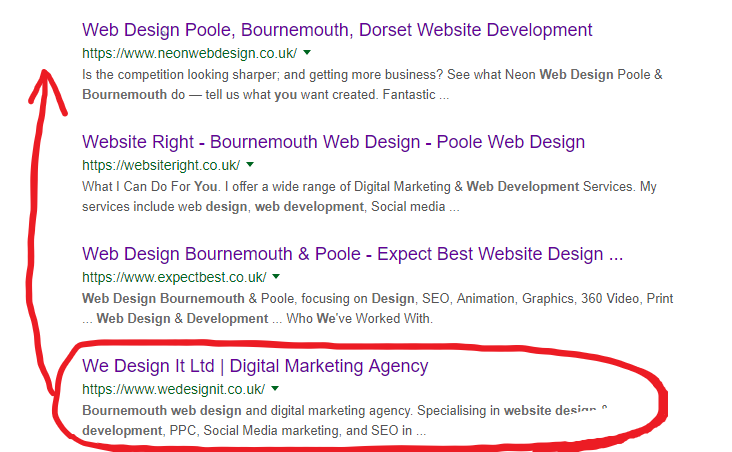
According to a study carried out by KISSmetrics, 47% of users expect the web page to load in 2 seconds or less and 40% of website visitors will leave if it takes more than 3 seconds to load.

This comes at a time when it’s evident that users want to feel in control of what they are searching and doing. When that power and control gets taken away leaving them at the mercy of the ‘unknown’ they go in the opposite direction and navigate away from your website. We have to remember that to most members of the public they do not know why it’s taking a long time to load and likely do not care, they just want their information and they want it now. When customers navigate away, it’s more harmful than if they had never interacted with your website at all, plus it leaves them with a negative experience with your website and business!
High bounce rates
It’s important to note that if users are clicking on your website and then navigating away within the first few seconds and without navigating to other pages on your website, this tells Google the users have not found what they are looking for. A high volume of this and you can be sure this will de-rank your website.
Furthermore, part of Google’s ranking algorithm contains page speed as a ranking factor. This means you’re losing visitors before you have even got them simply because websites that don’t load quickly will appear lower down in the search results.
Typing Bournemouth website design into google we can see that this returned over 30.6 million results in 0.53 seconds. Pretty fast huh? This is a good indication that Google like their information loaded fast! A good tool to test your websites current performance is Google’s PageSpeed Insights tool.

If you are unsure on what constitutes a good or bad bounce rate, as a general rule of thumb anything over 35% should be carefully monitored and steps taken to improve this. However, as you can see in the image above, using software from MonsterInsights we can see an example of an 83.68% bounce rate. This is hugely critical to this business as roughly only 14% of users go past the first page they land on. This is an indication to Google that users are not finding what they are looking for. The only good thing in this example is that their average users time on the page is 4 minutes and 14 seconds which is much higher than most usually sitting around the 2-minute mark.
Ok – so how can I increase my websites page speed?
-
Optimise your images
Images are extremely important on any website. Let’s look at an example where you may have lots of images, perhaps you have a photography website. In this case you likely have a portfolio of various different images, all undoubtedly of high quality. These images are important to your website because they showcase your photography skills and as we all know an image says a thousand words.
It’s likely that all these images are drastically slowing down the loading time of your website if they have not been properly optimised for web.
Make sure to compress all images and scale down any that aren’t being displayed full size. For instance, say the original full image size is 1920×600 but you’re only displaying it at 192 x 60 you are using 10x additional loading time on an image that require 1/10th full loading size resources.
We highly recommend using WP SMUSH, WordPress explain that ‘”Smush meticulously scans every image you upload – or have already added to your site – cuts all the unnecessary data and scales it for you before adding it to your media library.”
-
Simplify your website design
Websites can vary in terms of their level of design, and sometimes you may see a really visually appealing website design that is ranking FAR below a website that perhaps looks overly basic and potentially even ‘boring’. It’s very important to ensure that your website has the right balance between a great design/aesthetic and fulfilling its actual functional purpose.
It’s likely that the website which looks ‘better’ is loading far slower than the basic/simple website. This will be due to the amount of HTTP requests the website needs to make in order for it to load all the content that needs to be displayed. An HTTP request is made for each different section or element that make up that page, and as there are multiple different coding languages you will likely find that the better looking website needs to load JavaScript, JQuery, PHP, CSS and HTML. Especially if it has more interactive features to try engage the users. By removing some of the complexity to this website and ‘stripping back’ the number of HTTP requests the web page needs to make, as it will be loading less elements, will be far less – meaning less loading time required.
-
Enable caching
Most visitors will need multiple visits to your website before they have made up their mind. This is simply due to the ‘shopping around’ nature that is embedded in most of us looking to get the best deal, not necessarily the cheapest, but the best overall. Therefore, we need to take into consideration repeat visitors and how we can make their user experience better. One great way we can do this is by enabling caching to reduce the time it takes to load your website.
Enabling cache means that visitors will automatically store cookies and elements of your website on their hard drive in a temporary storage file. This is very beneficial as it means that the next time they visit your website, their browser can load the cached version it previously stored, instead of having to load all those elements again by making the HTTP requests to the server.
We highly recommend if you have a WordPress website, to use WP Super Cache. It’s a plugin you can install and activate on your website. It’s super easy to set-up and configure with an install wizard and will really help speed up your website. This is of course great because as we mentioned earlier this will ultimately help your search engine rankings as page speed is a big part of Google’s Algorithms/ranking factors.
-
Limit the choice of options
How many times have you been in a restaurant, told the waiter your order, closed your menu and sat back waiting for the next person to reel off their order when suddenly you’re hit with multiple questions. How would you like your steak? Would you like chips with that? Fries, chunky chips or twice cooked? Would you like any sauces, perhaps peppercorn? That feeling of being overwhelmed with so much choice is exactly what we don’t want our website visitors to feel. Especially as we need to remember this is not a human interaction and therefore clicking the back button (the equivalent to getting up and leaving the restaurant) is far easier to do online!
So keep your options limited and concise, and if you are a business that has many different offerings try to make sure that these are drip fed across the website and not all listed on the same page. This will avoid cluttering the page, it will require less information to be loaded which will increase your website speed and you are more likely to convert your visitors! It’s a win, win.
-
Remove auto play audio
Whilst there was a brief craze of integrated audio playing on websites as soon as you load them automatically (which I solely believe to be just out of excitement for the feature), this has proven time and time again to only disturb and annoy the visitor. Visitors spend more time waiting for the website to load, as of course this is another element that requires a HTTP request to the server in order to load and it also completely puts the visitor off the main reason they are on your website in the first place. Even if your audio is related to your service offering, website visitors are not going to be listening to what the audio is actually saying. In fact, they are doing the complete opposite and will be trying to figure out where this noise is coming from and how they turn it off.
We have to remember the age demographic of the visitors on our websites, and whilst some may be able to easily navigate to turn this off, others may not be so computer literate. For some users they may think this is coming from somewhere in their house, their telephone, or even elsewhere on their laptop! It would not be uncommon for many to think they may even have a virus, as this is a common feature incorporated to many Trojans, simply for the fact that it is annoying and is used to persuade you to take some (usually negative) action to remove it. Not something you want associated with your website.
-
Server Performance
Website speed does have a direct correlation to the server performance that is being used to host the website. Are the resources powering your website enough? At face value it may seem like hosting is just hosting, however there are different variations that can drastically impact your websites performance and loading speed.
If you bought a brand new Ferrari, would you put budget tyres on it? Or fill it with low octane fuel? It’s unlikely. When you invest in a properly designed and developed website, you don’t want to use cheap hosting that is going to completely undermine all the work that has been done. You may see many companies offering hosting services for as little as a few pounds. There is a reason they are able to do this, and it is not necessarily because others are over charging. These cheap hosting companies cram as many websites as possible onto each server, the more websites they get on each server the cheaper they can offer the hosting. This is because the resources of that server are being spread across more websites and thus more websites are paying the server cost. This type of hosting is called Shared Hosting.
If you are serious about wanting a good website speed and you systematically work through the points in this guide, a virtual private server should be your next investment. It means instead of sharing all the resources with everyone else, you are getting all the server resources directly for yourself (it’s like having the Wi-Fi to yourself or sharing it with your family.. and friends!). It is worthwhile noting however that Virtual Private Servers are considerably more expensive than Shared Hosting.
-
Server location
It should come as no surprise that where the server that is hosting your website is physically located will influence the speed of your website. Taking it back to basics, when you make a long-distanced phone call, it takes longer to make that connection simply because the distance the information is required to travel is physically further away.
As we mentioned earlier in this guide we need to make HTTP requests in order to load the elements on the page. These HTTP requests are sent directly to our server. If the server where our website is hosted is located in the same country as us (i.e United Kingdom) it will be far quicker than if for example our server is located in America. This is because the request has to physically travel further there and further back. Whilst we are only talking a matter of seconds and data is FAST, it is by no means magic! We also touched on the importance of those few seconds earlier with the Kissmetrics study that shows how a website speed above 3 seconds could cut your website traffic nearly in half.
-
Don’t host videos directly on your website
It may seem obvious but it’s very important for those that have overlooked the importance of where their videos are hosted. As we mentioned many websites using shared hosting are already extremely limited on the resources allocated to their website. If those resources are also having to try and load a video you can almost guarantee it is going to slow your website speed down. At the very least you will likely experience your video continuously buffering, which we all know to be extremely irritating. It’s like the adult equivalent of being told you’re not allowed chocolate or sweets as a kid, even though they are in plain sight just staring at you!
We strongly advise hosting your videos on a third party platform and using their resources to load your video. We recommend, either
- YouTube; or
- Vimeo